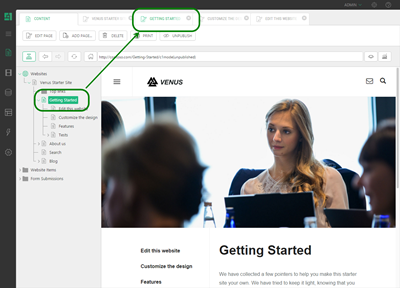Link Pages to Tabs
Linking pages to editor tabs
If you select a page in the tree, its content shows up in the browser view.
With multiple pages opened in the editor, if the page is selected in the tree, its tab gets focused given the page is opened in the editor.
The page linked to the editor tab and relevant buttons in the toolbar
This works the other way round, too. When a tab with a page is selected in the CMS Console, the corresponding page is automatically selected in the tree (although not seen). You can see it when you switch back to the Content tab.
The main toolbar always shows buttons (for example, Publish) relevant to the current element selected in the tree.
Help us help you
C1 CMS is all about giving you the best CMS experience. If you are missing a tutorial or would like to request a new feature, please don’t hesitate to contact us.