Local Permissions
Assign local permissions
Permissions can be also assigned on elements within the perspectives locally. For example, you can assign local permissions on pages in the Content perspective. Local permissions can be assigned for both users and user groups.
To assign local permissions:
- In the Content perspective, right click the page you want to assign permissions to
- Click Edit Permissions in the context menu.
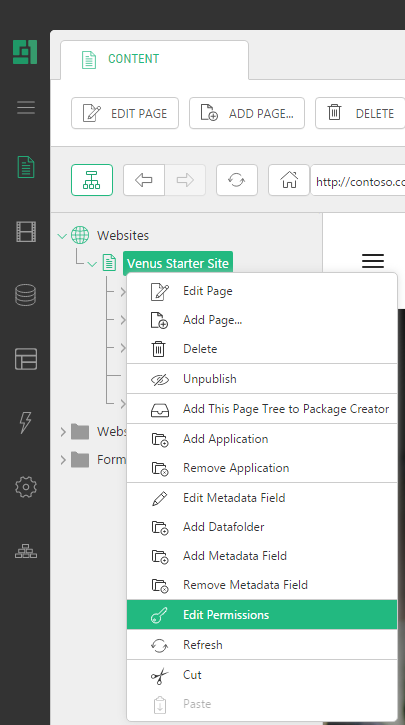
A list of all users and a list of use groups will appear on two tabs. - On the User Groups tab, select the user groups you want to assign permissions to by selecting the check box next to the user group name.
- Apply or remove permissions by clicking the check boxes.
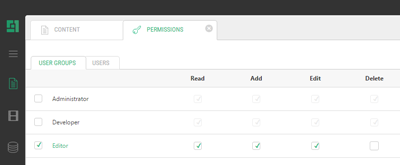
- If necessary, on the User tab, and repeat Steps 3 and 4 for specific users.
- Save the settings.
The permissions are now applied to this specific page and all sub-pages.
Likewise, you can assign permissions on elements in other perspectives. For example, you can assign local permissions on data types or individual data items in the Data perspective or on functions in the Functions perspective.
Help us help you
C1 CMS is all about giving you the best CMS experience. If you are missing a tutorial or would like to request a new feature, please don’t hesitate to contact us.

