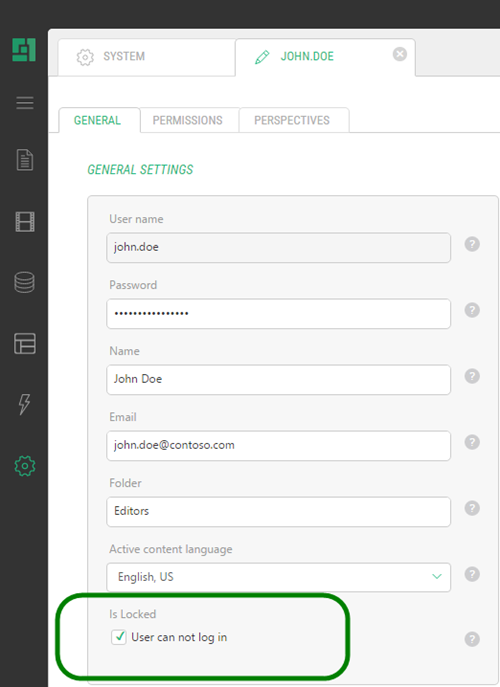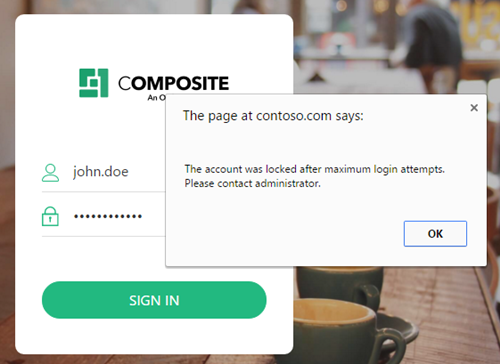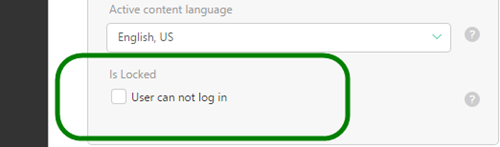Locking /Unlocking Users
Locking and unlocking user accounts to manage their security
As an administrator, you can lock a user's CMS Console account out to temporarily prevent this user from logging in to the CMS Console.
When the locked-out user tries to log in, he or she will see an alert: "The account was locked by an administrator."
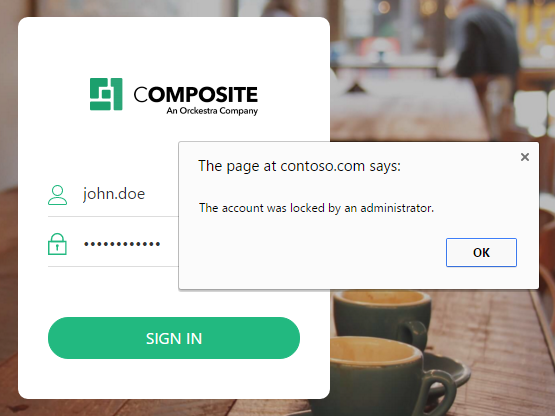
Locking a user account out
To lock out a user account:
- Log in to the CMS Console with administrative permissions.
- In the "System" perspective expand "Users and Permissions" / "Users" / (a folder the user account is in, if any).
- Locate the user whose account you want to lock out.
- Check the "Is Locked" option.
- Save the changes.
Note. The user account can also be locked out automatically when the number of failed CMS Console login attempts are limited. In this case, when trying to log in with her or his correct password, the user will see a different alert: "The account was locked after maximum login attempts. Please contact administrator."
Unlocking a user account
To unlock a manually or automatically locked-out user account:
- Log in to the CMS Console with administrative permissions.
- In the "System" perspective expand "Users and Permissions" / "Users" / (a folder the user account is in, if any).
- Locate and edit the locked out user. (Normally, the locked out user account has a different (grayed) icon.)
- Uncheck the "Is Locked" option.
- Save the changes.