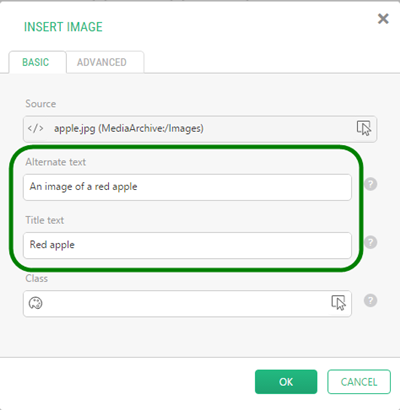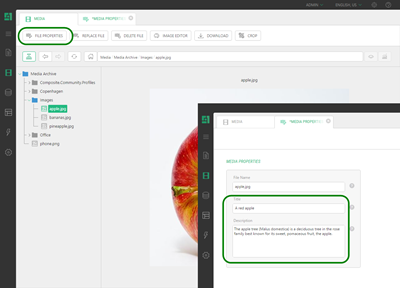Set Alt and Title Text
A single image on a page
When inserting an image on a page, you can control the image Title and Alt text in the Alternate text and Title text fields in the Image Properties window.
Images in a gallery
If the images on a page are displayed in a gallery with one of the Image Gallery packages, their titles and descriptions are normally used for the Alt and Title text.
You can set or change these titles and descriptions in the Media Archive.
- From the "Media" perspective, select an image and click "File Properties" on the tool bar.
- In the "Title" and "Description" fields, specify the title's text and the image's description.
- Click "Save".
Changing these properties from the "Media" perspective will update automatically generated image views.
Help us help you
C1 CMS is all about giving you the best CMS experience. If you are missing a tutorial or would like to request a new feature, please don’t hesitate to contact us.