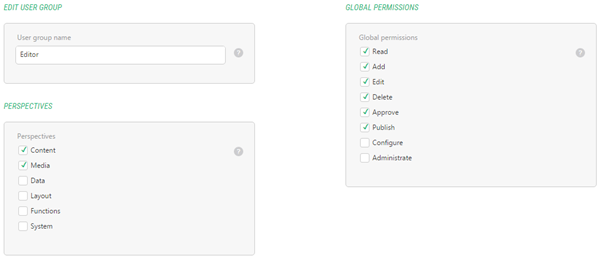Group Permissions
Assign global permissions to a user group
When you have created a user group, you will be able to assign the necessary permissions to the user group. These permissions can be changed later by selecting the user group in the tree structure and clicking Edit User Group.
To assign global permissions:
- Under Perspectives, choose which perspectives all the users in this group should have access to.
- Under Global permissions, choose which global permissions the users in this group should have.
- Save the changes.
Selecting perspectives for user groups can be optional if you intend to grant users access to specific perspectives individually. However, selecting the perspectives in user groups is preferable if you manage many users who would share access to the same perspectives with the same permissions.
Global permissions
- Add
- Grants the user the permission to add most new elements.
- Edit
- Grants the user the permission to edit most elements.
- Delete
- Grants the user the permission to delete most elements.
- Read
- Grants the user the permission to view elements.
- Approve
- Grants the user the permission to approve pages or data.
- Publish
- Grants the user the permission to publish pages or data.
- Configure
- Grants the user the permissions to add websites, add, edit, delete meta fields and data folders to pages, install and uninstall packages.
- Administrate
- Grants the user the permission to add and administrate users and user groups in C1 CMS as well as all the "Configure" permissions.
Help us help you
C1 CMS is all about giving you the best CMS experience. If you are missing a tutorial or would like to request a new feature, please don’t hesitate to contact us.