Upload Multiple Files
How to upload multiple Media Files.
If you have a lot of media files you want to upload to the Media Archive, for example, for an image gallery, you can use the "Upload Multiple" feature in C1 CMS rather than upload the files one by one.
- Pack your media files into a ZIP archive.
- In the Media perspective, select the target folder.
- Click Upload Multiple on the toolbar.

- In the window that appears, select the file you want to upload.
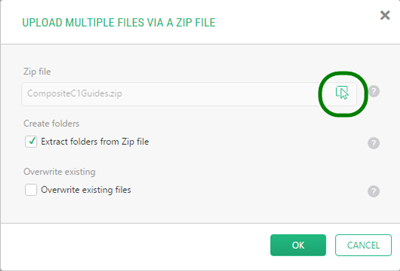
- Click Finish.
The files in the ZIP archive will be uploaded and automatically unpacked in the Media archive.
Help us help you
C1 CMS is all about giving you the best CMS experience. If you are missing a tutorial or would like to request a new feature, please don’t hesitate to contact us.

