Assign Users to Groups
Assign users to user groups
To allow users to work within perspectives, you need to assign the users to the user groups that have proper permissions.
For example, if you want a user to be able to add, edit and delete pages in the Content perspective, you should assign this user to the user group that has Add, Edit and Delete permissions within the Content perspective.
Alternatively, you can grant this user access to the Content perspective individually and then assign the user to the group that has Add, Edit and Delete permissions without any specific perspective assigned.
To assign users to user groups:
- From the System perspective below Users and Permissions, select the user you want to assign to user groups.
- Click Edit User on the toolbar. The user settings view will open.
- On the Permissions tab, select the user groups.
- Save the settings.
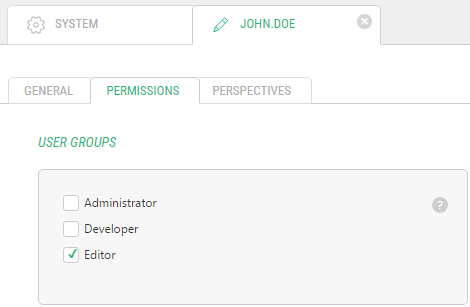
The user group permissions and access settings are now applied to this specific user.
Help us help you
C1 CMS is all about giving you the best CMS experience. If you are missing a tutorial or would like to request a new feature, please don’t hesitate to contact us.

