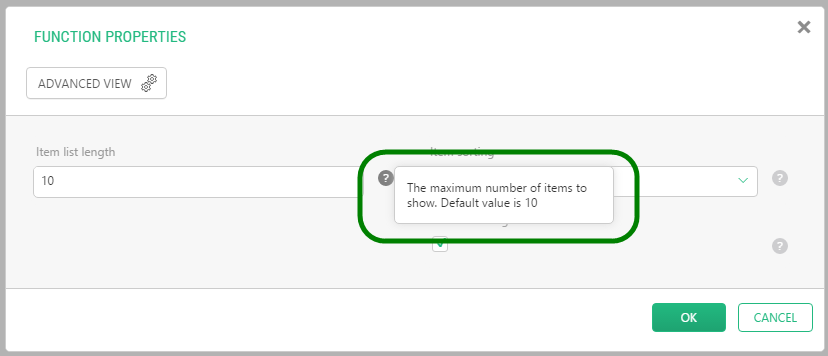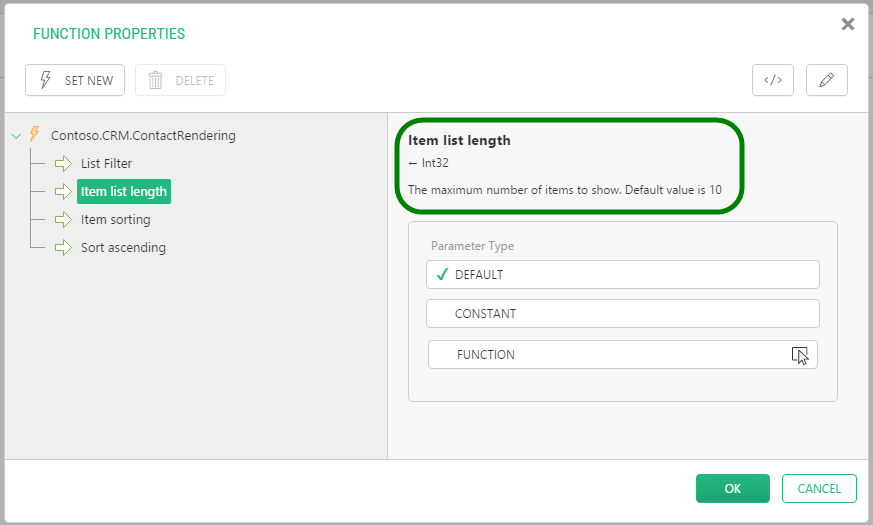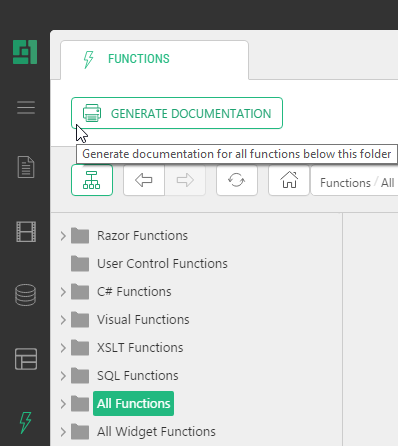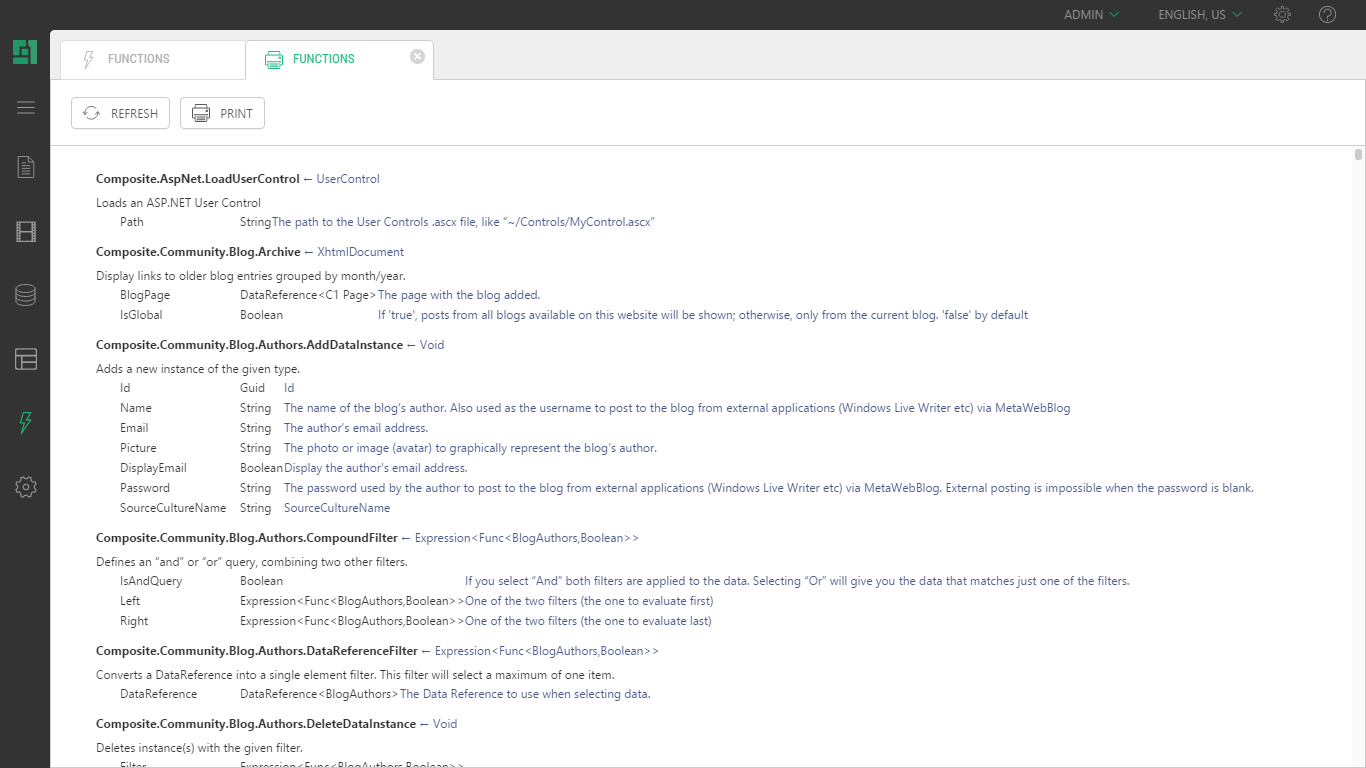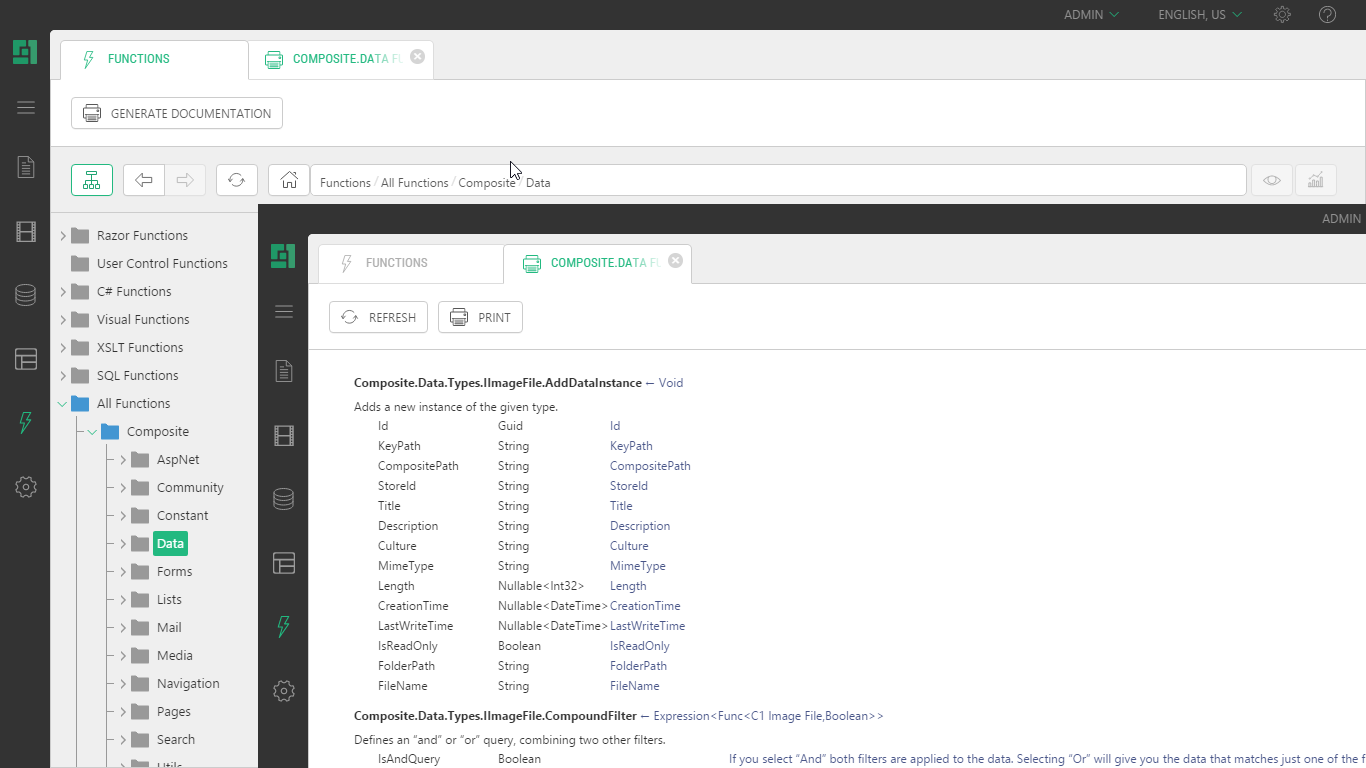A Guide to CMS Functions
Function Documentation
The functions and their parameters are well documented in C1 CMS.
When you insert functions or edit their properties, you can always click the help button next to the parameter’s field and read its description.
Figure 29: Description of a parameter in the Function Properties window (Basic view)
In the Advanced view, you can also read the description of the function and its parameters in the Function Properties window.
Figure 30: Description of a parameter in the Function Properties window (Advanced view)
In the Function perspective, you can read information about a specific function and its parameters:
- In the Functions perspective, expand “All Functions”.
- Locate and select a function you like.
- Click “Information” on the toolbar.
The information will appear in the right-pane view.
Figure 31: Information about a function and its parameters
When you insert or edit a function’s markup, you can look up information on the function in “Generated Documentation”.
To generate the documentation:
- In the Functions perspective, select “All Functions”.
- On the toolbar, click “Generate Documentation”.
Figure 32: Generating documentation for all the functions
The documentation will appear in the right-pane view.
Figure 33: Function documentation
Normally, you do not need information on all functions, so you can generate the documentation on a specific namespace in the same manner as described above.
Figure 34: Generating documentation for selected functions