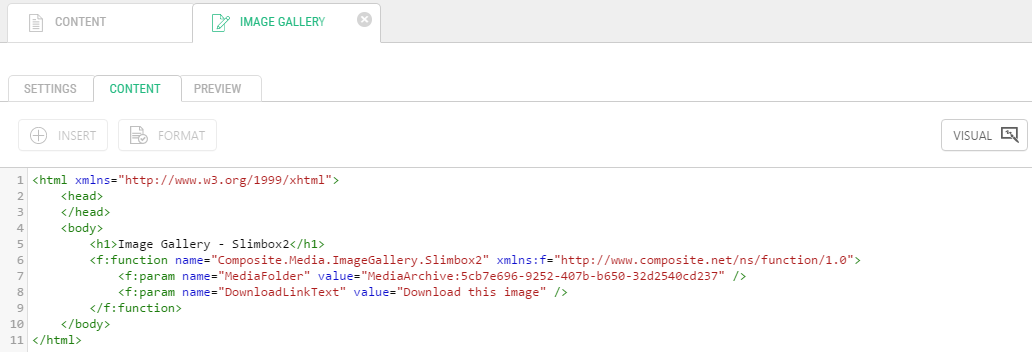A Guide to CMS Functions
What is a CMS Function?
A function in C1 CMS encapsulates static or dynamic content as well as behavior that can be further reused in multiple places such as XHTML or XSLT content on the website. Each function is a logical unit that you can insert on a page, in markup of a page template or another function etc.
To use functions, you do not necessarily need to know how to create functions or what types of functions there are in C1 CMS. You can thus skip the following chapter and go on to read about using functions.
However, a quick overview of this aspect of CMS functions might help you use functions more effectively. Plus, if you are eventually going to learn how to create your own functions, the following few sections and the following chapter might serve as a good introduction to the CMS function’s internals.
The functions in C1 CMS enjoy three major uses:
- Content Reuse: Functions make parts of content or functionality reusable within a single website and across multiple websites.
- Dynamic Content Rendering: Functions present dynamic content and allow its customization.
- Integration: Functions integrate external content or functionality by wrapping it up in format usable in C1 CMS.
Please note that combination of the above uses in one function is not uncommon.
In C1 CMS, you can use functions in several places.
As a special graphic representation, you can insert functions on the Content tab of the Content Editor in the Visual mode.
If the function outputs content, it will show this content in the editor as function preview.
Figure 1: Preview of a function inserted in Visual Content Editor
As markup, you can insert functions on:
- the Content tab of the content editor in the Source mode
- the Markup Code tab of the page template editor
- the Template tab of the XSLT and other function editors
Figure 2: A function markup inserted in the Source mode
In general, as markup, you can insert functions wherever you can edit XML directly.
Also, you can use functions as parameters to other functions.
Please note that in the Visual mode of the content editor, you can only insert functions that return XHTML. To have access to all the functions, you’ll need to switch to the Source mode.
When inserted as markup, functions should follow a specific syntax.
<f:function name="Composite.Forms.NestedHtmlForm" xmlns:f="http://www.composite.net/ns/function/1.0"> <f:param name="FormMarkup"> <f:function name="Composite.Search.SimplePageSearch.SearchResults" /> </f:param> </f:function>
Listing 1: A sample of function markup
The syntax is described as function definition schema in ~\Composite\schemas\Functions\Function.xsd.
The function elements are defined in this namespace:
xmlns:f="http://www.composite.net/ns/function/1.0"
The f:function element defines a CMS function. It must contain the name attribute (required), which specifies the function’s name.
The function may contain no, one or more f:param elements, which define parameters of the function. The f:param element must contain the name attribute (required), which specifies the parameter’s name, and, optionally, the value attribute, which specifies the value of this parameter.
Besides, the f:param element can contain one f:function element that embeds another CMS function.