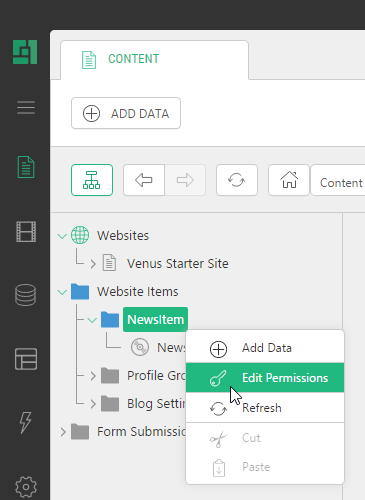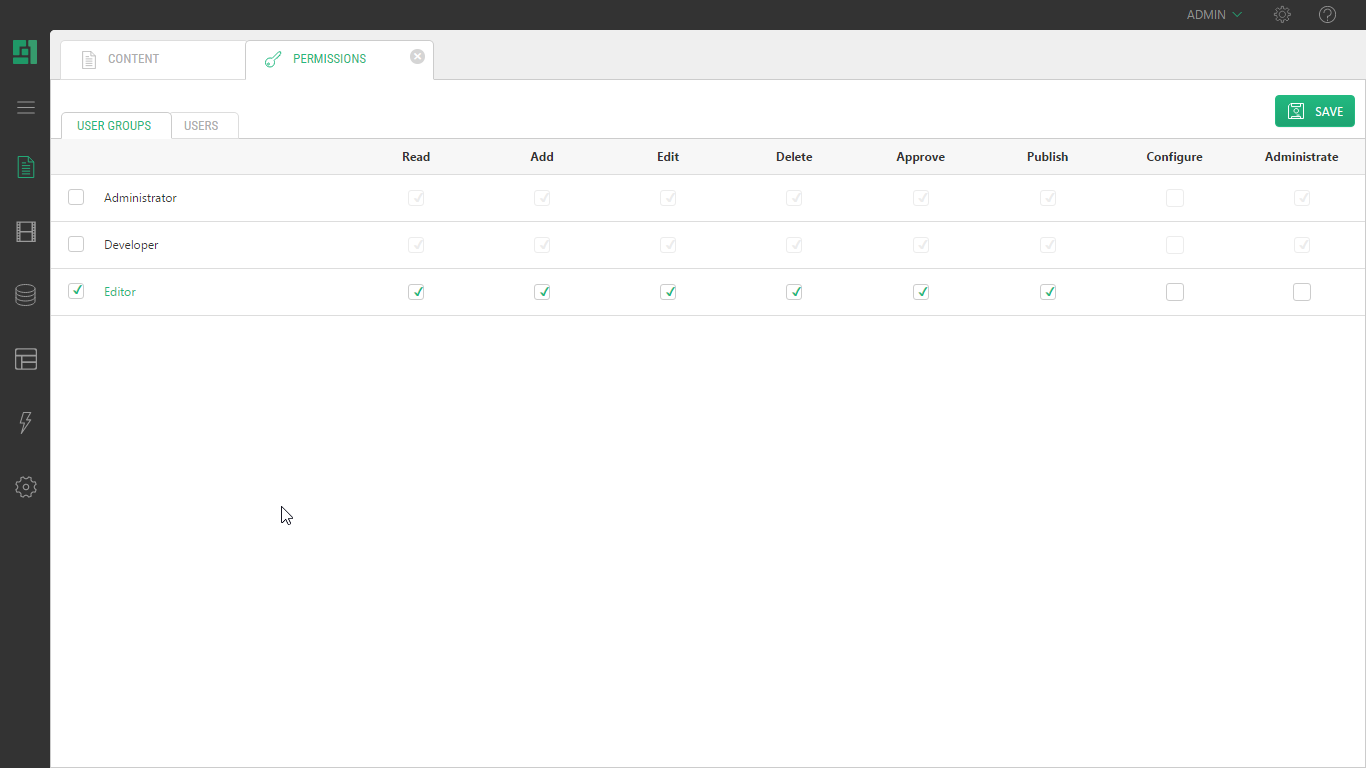Using Global Data
Security
Working with dynamic data offers the same high level of security as the rest of the C1 CMS application. Assigning who should be able to do what with a data type is identical to assigning security on a simple page.
Figure 9: Selecting a data type to edit its permissions
Simply right-click the data type and edit permissions. (Naturally, this requires you to be the administrator of that section of the website.)
Figure 10: Editing permissions of the data type