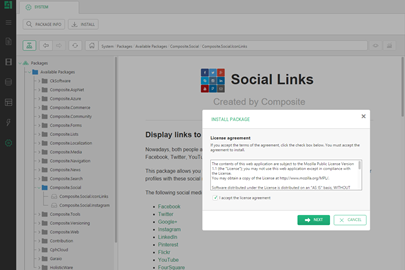Working with Packages
C1 CMS Packages extend the functionality of your website.
To install a package:
- In the "System" perspective, expand "Packages", "Available Packages" and the namespace the package belongs to (e.g. "Composite.Community")
- Select the package (e.g. "Composite.Community.Blog").
- On the toolbar, click "Package Info".
- In the "Package Info" view, click "Install".
- Follow the steps in the installation wizard.
- Click "Finish" when the installation completes.
The installed package will appear under "Installed packages".