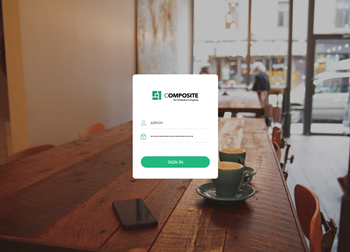Console Login
The Administrative console is where you manage your website's content.
To log in to the Administrative console:
- In your Web browser, open 'http://localhost:80/Composite'. (Please make sure to replace 'localhost:80' with the actual server name / port number of your website.)
- Click "Start Composite".
- Enter your user name and password and click "Login".
Now that you have logged in, you can go on to start working with:
You may also want to get an overview of the console, learn about its perspectives, toolbars and menus.
Help us help you
C1 CMS is all about giving you the best CMS experience. If you are missing a tutorial or would like to request a new feature, please don’t hesitate to contact us.