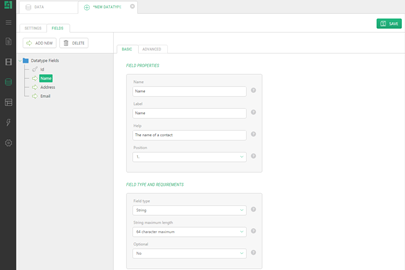Working with Data
You can create dynamic types to store structured data intended for various purposes.
In C1 CMS, you can create global data types as well as page-specific data folders and metadata types.
To create a global data type:
- In the "Data" perspective, select "Global datatypes".
- On the toolbar, click "Add Datatype".
- In the data type editor, on the "Settings" tab, specify:
- "Title" (e.g. "Contacts")
- "Type name" (e.g. "Contact")
- "Type namespace" (e.g. "Demo")
- On the "Fields" tab, click "Add New" to add one or more fields by specifying the "Name" and the "Label" for the field (e.g. "Name", "Address", "Email"). (If necessary, change other properties such as "Field type".)
- Click "Save" to save your data type.
To add data of this type:
- In the "Data" perspective, expand "Global datatypes" and select the global data type (e.g. "Demo.Contact").
- On the toolbar, click "Add Data".
- In the data form, fill out the fields.
- Click "Save".
- Repeat Steps 1-4 for as many data items as you need.
Now you can present the dynamic data of this type on pages by using Visual Functions, for example.