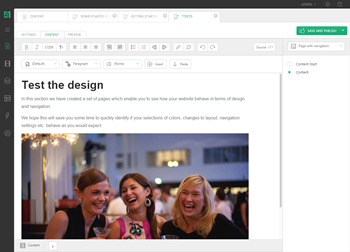Working with Pages
Your website is a hierarchy of web pages with different types of content.
To add a page:
- In the "Content" perspective, select a page under which you want to add a new page.
- On the toolbar, click "Add Page".
- In the "Add Page" window, specify the "Page title". (And, if necessary, add some "Description", select a "Page type" and the "Position" of the page.)
- Click "Finish". The page will open in the page content editor.
- In the "Content" area of the page editor, add some content: for example, copy some content from a Word document and paste it here (Ctrl + V).
- Click "Save" to save the changes as a draft.
- Click "Publish" to publish the page to your website.