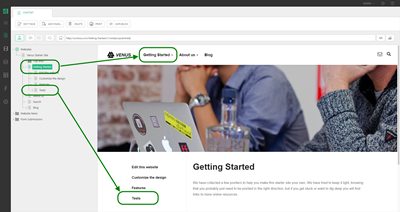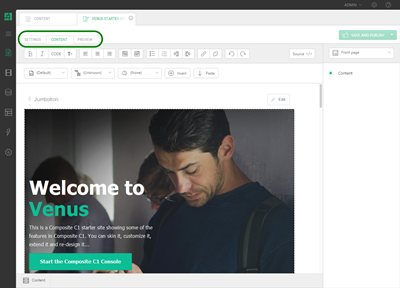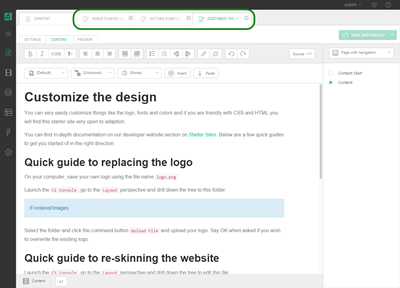Content Perspective
Overview of the Content perspective
All pages are placed in the Content perspective. Pages are arranged in a tree structure that reflects the logic design of the website. Pages at Level 1 in the tree structure are typically shown in the top navigation on the front-end. Pages at Level 2 in the tree structure will typically be shown as the sub-navigation on the front-end. Depending on the actual design there is an infinite amount of possibilities for sub-navigation structures.
Editing pages
When you want to edit a page, simply select the page in the tree structure and click Edit Page on the toolbar. You will now see the page tabs that belong to this page.
Each page has tabs with various editorial possibilities
Page tabs
Page tabs in the working area hold different information about single pages. A standard page has three tabs which offer you editing options of various page settings, editing of content and the possibility to preview the selected page.
Each page has 3 or 4 page tabs and each of these tabs has various editing possibilities:
- Settings
- Information about the page type, publication date, friendly URL and other general settings.
- Content
- HTML editor – allows you to insert and edit content. A page can have several content areas which all can contain diverse content.
- Preview
- Displays a preview of the selected page.
- Meta data
- Custom specific fields. The options under this field will vary from each implemented solution.
Opening multiple pages at the same time
The user interface allows you to have several pages open at the same time. You can also navigate between the different perspectives without having to close the pages or other elements you might be working on.
Help us help you
C1 CMS is all about giving you the best CMS experience. If you are missing a tutorial or would like to request a new feature, please don’t hesitate to contact us.