Insert Text
How to Insert Text into a Page
Text from Microsoft Word can be inserted on a page keeping basic formatting such as headings, lists etc. However, text from Word should always be "cleaned" first. C1 CMS does it automatically when you simpy paste it on a page.
- In your Word document, copy the excerpt you want to insert on a page (Ctrl+C).
- On a CMS Page, select where you want the excerpt to appear.
- Press Ctrl+V.
If you want the text to be cleaned completely, you should paste it as simple text instead. When text is inserted in this way, all formatting is removed completely:
- On the page's menu, click Paste | As Simple Text.
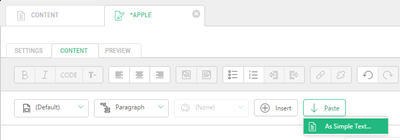
- In the window that appears, paste the copied text.
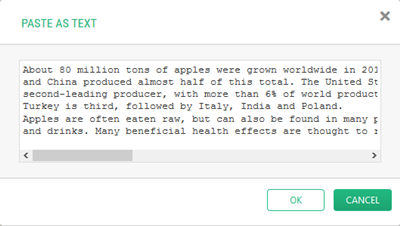
- Click OK.
Help us help you
C1 CMS is all about giving you the best CMS experience. If you are missing a tutorial or would like to request a new feature, please don’t hesitate to contact us.

