Set Up Translation
Settings for translation
You can select the language to translate from. This means that all localized pages will be translated from this language version.
If English is selected as the language to translate from, then all other localized languages will give you the English pages when you choose to translate to a new language. You can change this setting whenever you like to translate from another language or does not want to see other localizations at all.
The setting is user-based, so your personal setting does not affect that of others.
The translation settings are placed under the current user menu in the CMS Console.
To select the language to translate from:
- Click the current user menu in the top right corner.
- Click
Translation.
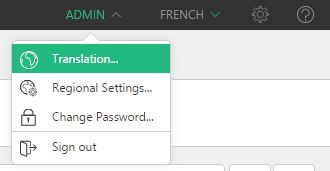
- Select the language to translate from, from the drop-down list.
- Click
OK.
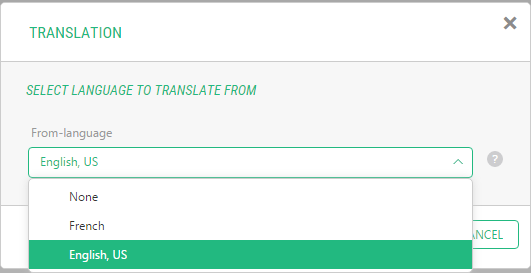
The selected language will now function as the language all other localized versions will be translated from.
You can always change the language to translate from, or you can choose not to use translation by selecting
None from the drop-down list.
Help us help you
C1 CMS is all about giving you the best CMS experience. If you are missing a tutorial or would like to request a new feature, please don’t hesitate to contact us.

